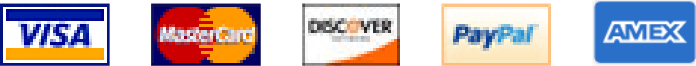Signs Your Howard Miller Clock Battery Needs Replacement
Signs Your Howard Miller Clock Battery Needs Replacement
Howard Miller clocks are renowned for their timeless design, precision craftsmanship, and reliable functionality. Many families cherish these clocks not only for their aesthetic appeal but also for their historical significance and accuracy in timekeeping. However, like any timepiece powered by a battery, your Howard Miller clock may show signs that the battery is no longer performing as it should. Timely battery replacement is essential to maintain your clock's optimal performance and prolong its life.
Clock Stops Working
One of the most apparent signs that your Howard Miller clock needs a new battery is when it simply stops working. This could manifest as the hands no longer moving or the clock failing to chime at the appropriate times. Consider the battery before panicking or assuming a more significant issue with the clock's internal mechanics. Over time, the battery's charge depletes, and it can no longer provide enough power to keep the clock running.
If your clock has suddenly stopped working and it has been a while since the last battery change, this is a clear indicator that it's time for a Howard Miller clock battery replacement. Always ensure that you're using the correct type of battery, as recommended by Howard Miller for your specific model, to avoid complications.
How to Check:
Remove the back panel of the clock and locate the battery compartment. Test the battery using a multimeter or a dedicated battery tester to check its voltage. A reading below the recommended level (usually around 1.5V for AA batteries) means the battery needs to be replaced.
Clock Runs Slow or Fast
If your Howard Miller clock runs too fast or too slow, it could be due to a dying battery. Clocks are sensitive devices, and when the battery doesn't have enough energy to power the clock mechanism properly, it may result in inaccurate timekeeping. A clock running behind schedule may seem like a minor inconvenience, but it's often one of the first signs that your battery is on its way out.
Clocks that run too fast may also indicate an issue with the battery, as it may be malfunctioning and over-exerting power into the clock's mechanism. In either case, replacing the battery with a fresh one should solve the issue.
How to Check:
First, reset your clock to the correct time and monitor its performance over a few days. A new battery is likely required if it consistently gains or loses time. Also, be sure to check for any external factors, such as changes in temperature or humidity, which could influence the clock's performance.
Chimes Sound Off or Inconsistent
Many Howard Miller clocks are beloved for their melodic chimes, which add a charming auditory element to their aesthetic. If the chimes are off schedule, skipping, or producing inconsistent tones, this could point to a weakening battery. The chime mechanism requires sufficient power to operate correctly, and when the battery begins to drain, the chimes may not sound as they should.
In more severe cases, the clock may completely skip chimes or sound faint and distorted. If you've noticed a change in the quality of your clock's chimes, it's essential to replace the battery before further performance issues arise.
How to Check:
Listen closely to the chimes at the designated times they should sound. If the sound quality has diminished, this is a clear indicator that your clock needs a new battery. After replacing the battery, reset the chime mechanism according to the instructions in your Howard Miller manual.
Dimming or Inconsistent Display (For Clocks with Digital Elements)
While many Howard Miller clocks are traditional, some models incorporate digital elements such as LED displays or backlighting. If your clock has digital components and you notice the display is dimming or flickering, it's a sure sign the battery is failing.
Dimming displays result from insufficient power being supplied to the digital components. As the battery drains, these elements will be among the first to suffer because they require a steady flow of energy to function properly. A flickering display can be especially frustrating, as it may make reading the time difficult.
How to Check:
Examine the clock's display and test the battery using a multimeter. Replacing the battery should resolve the issue if the voltage reading is low or inconsistent.
Ticking Sound is Inconsistent
For Howard Miller clocks that emit a ticking sound, an inconsistent or unusually loud ticking is often a sign of battery trouble. When the battery begins to wear out, the power supplied to the clock's motor fluctuates, which can cause the ticking to sound irregular or louder than usual.
While it's easy to ignore subtle changes in the ticking sound, it's important to recognize this as an early warning sign of battery failure. By addressing the issue early, you can prevent more significant problems down the line.
How to Check:
Pay attention to your clock's ticking rhythm. If you notice irregularities or a change in volume, replacing the battery should smooth out the clock's operation. Ensure you choose high-quality batteries to maintain consistency.
Clock Loses Power During Battery Replacement
If you've recently replaced the battery in your Howard Miller clock and it immediately loses power, this could indicate that the previous battery had corroded or that the battery compartment terminals are dirty. Over time, batteries can leak or corrode, especially if left unchanged for too long. Corrosion can prevent a fresh battery from making proper contact with the terminals, resulting in intermittent or no power.
Inspect the battery compartment closely for signs of corrosion or dirt buildup. Carefully cleaning the terminals with a cotton swab and a small amount of vinegar or rubbing alcohol can often restore the connection and allow the new battery to function properly.
How to Check:
Remove the old battery and examine the battery compartment for any visible corrosion or residue. Clean the terminals if necessary and insert a new battery, ensuring it is correctly installed with the proper polarity.
Battery Leaks
Battery leaks are an unmistakable sign that your Howard Miller clock needs immediate attention. Not only does a leaking battery indicate that it is well beyond its useful life, but it can also cause serious damage to your clock. The acidic or alkaline substances inside a leaking battery can corrode metal parts, wires, and other internal components of the clock, potentially leading to irreversible damage.
Battery leaks typically occur when a battery is left in the clock for too long without replacement, especially in environments with fluctuating temperatures or humidity levels. It's crucial to address this issue quickly by safely removing the leaking battery and cleaning any affected areas before replacing it with a new one.
How to Check:
If you notice any liquid or crusty substance around the battery or in the compartment, this is a sign of leakage. Carefully dispose of the old battery, clean the compartment, and insert a fresh, high-quality battery to prevent future leaks.
Long Time Since Last Battery Change
If you cannot remember the last time you replaced the battery in your Howard Miller clock, it's probably time for a new one. Even if the clock seems to be functioning fine, it's best practice to replace the battery regularly to prevent it from dying unexpectedly. Batteries have a limited lifespan, and even the highest quality batteries will eventually lose their charge.
Generally, replacing the battery every 1-2 years is advisable, depending on the clock model and battery type. Proactive battery replacement ensures that your clock continues to run smoothly and minimizes the risk of damage caused by battery leakage or corrosion.
How to Check:
If it's been over a year since the last battery replacement, it's time to change the battery. Mark your calendar to establish a routine maintenance schedule for your clock to keep it running at its best.
Contact Us Today
Howard Miller clocks are a beautiful and reliable addition to any home, but like all battery-powered devices, they require regular maintenance to function optimally. Whether your clock has stopped working, is running fast or slow, or exhibits other symptoms like inconsistent chimes or ticking, these are clear signs that a battery replacement is in order. By staying vigilant and addressing these issues promptly, you can ensure your clock continues to provide accurate timekeeping and remains a cherished heirloom for years to come.
At Chicago Clock Company, we specialize in Howard Miller clock battery replacement, clock repair, and sales. If you're experiencing any of the signs mentioned above, don't wait for the problem to worsen. We offer free estimates while you wait, and our experienced professionals are ready to help. Call us today to schedule an appointment and to learn more about our expert services. Let us help you keep your clock ticking perfectly!